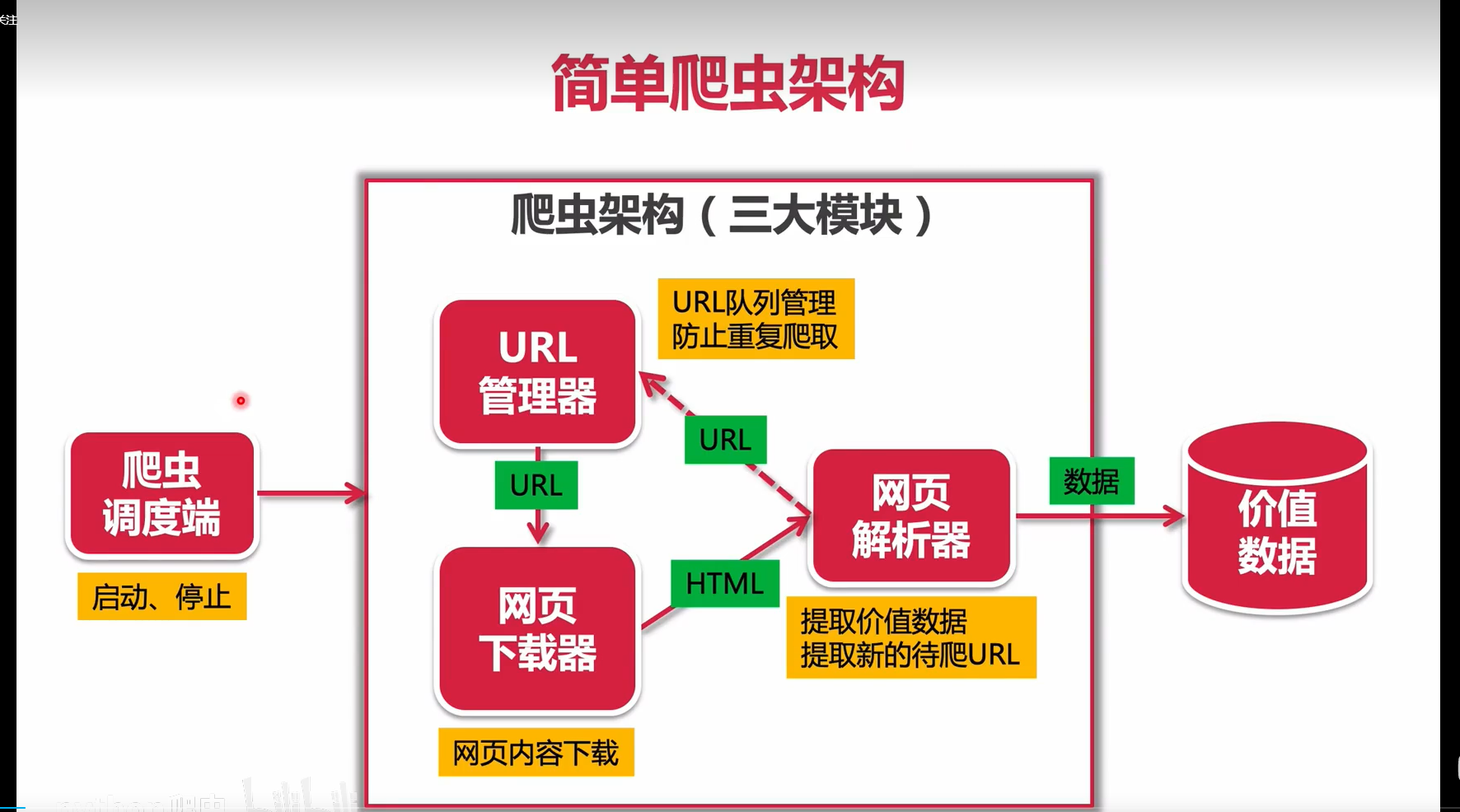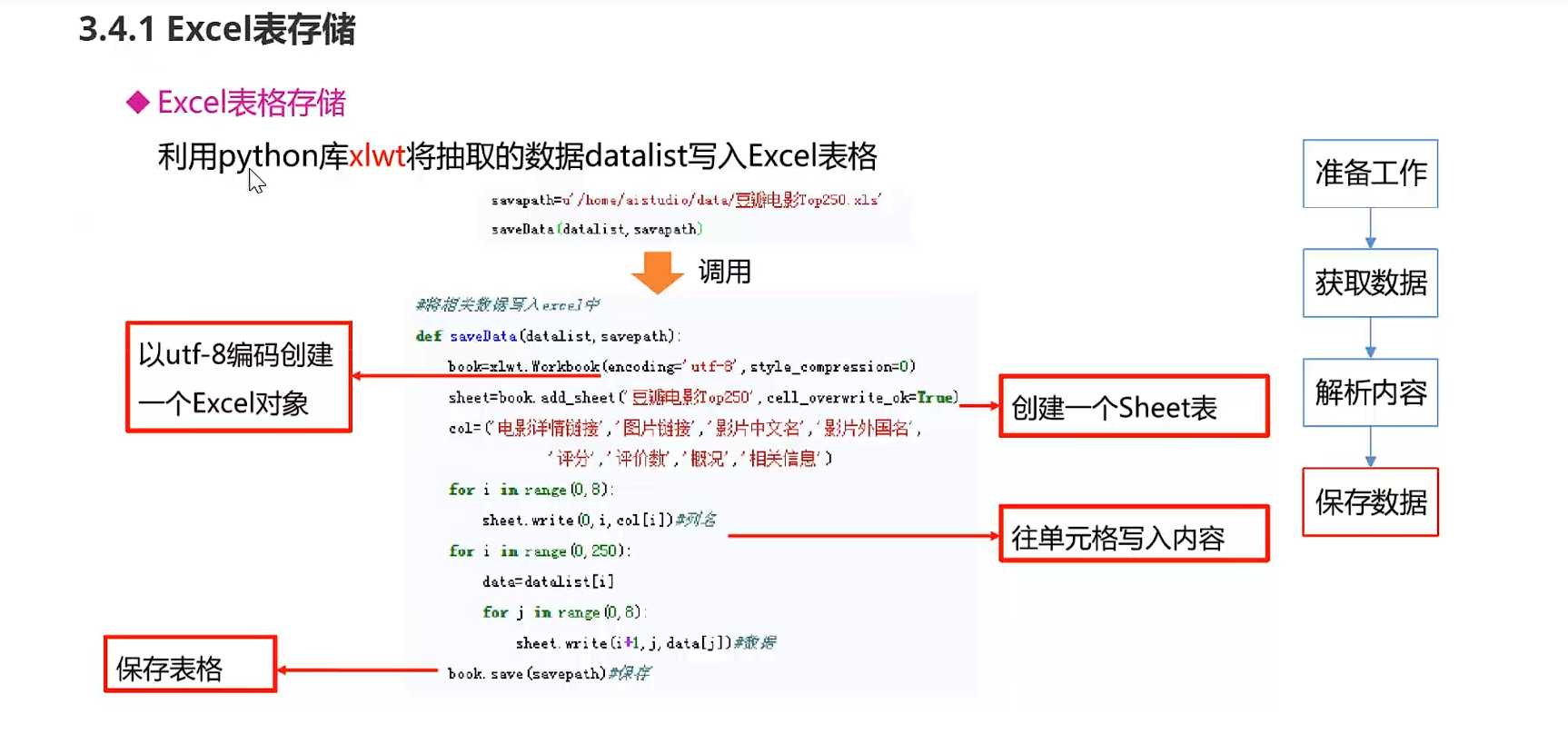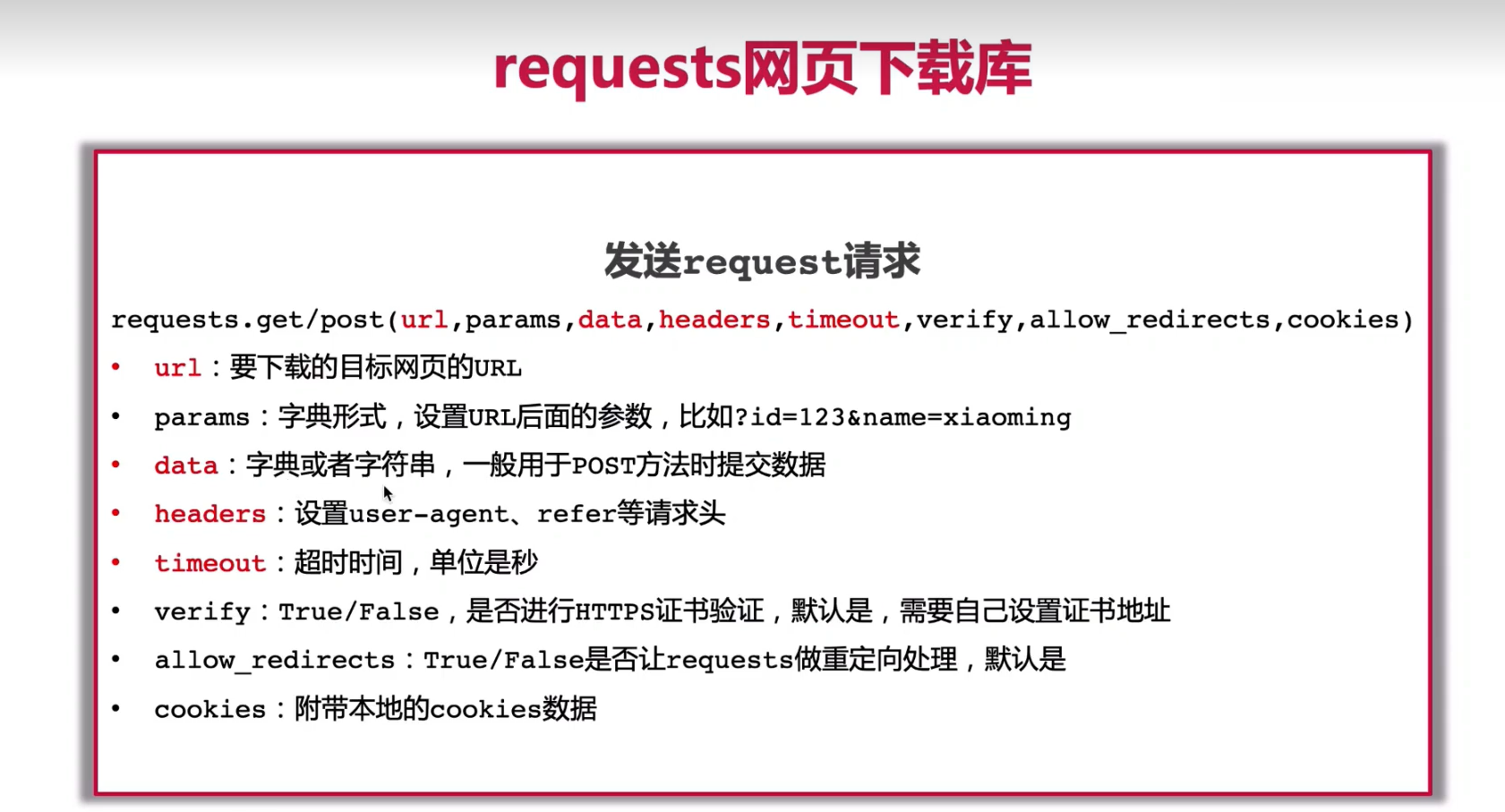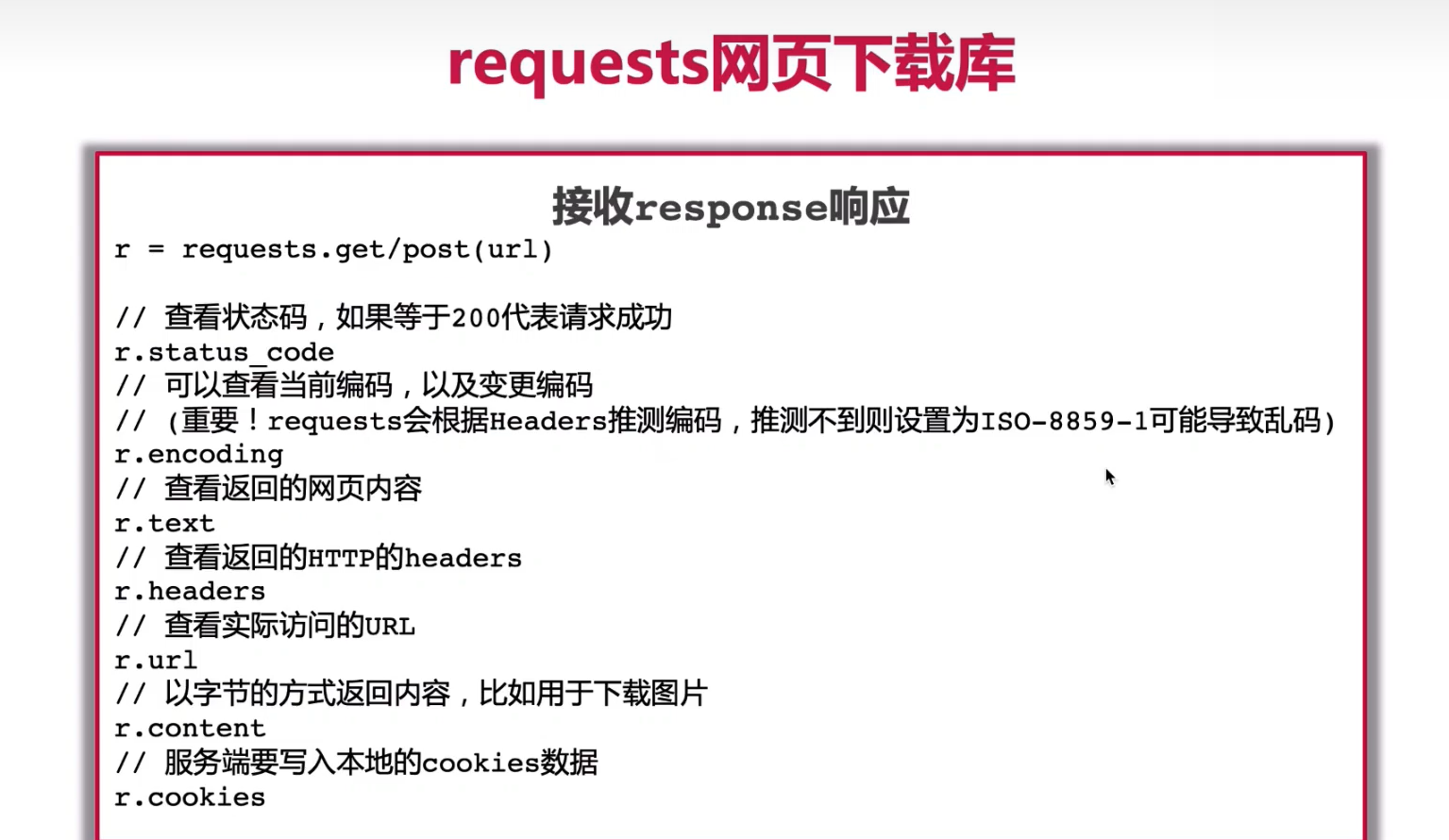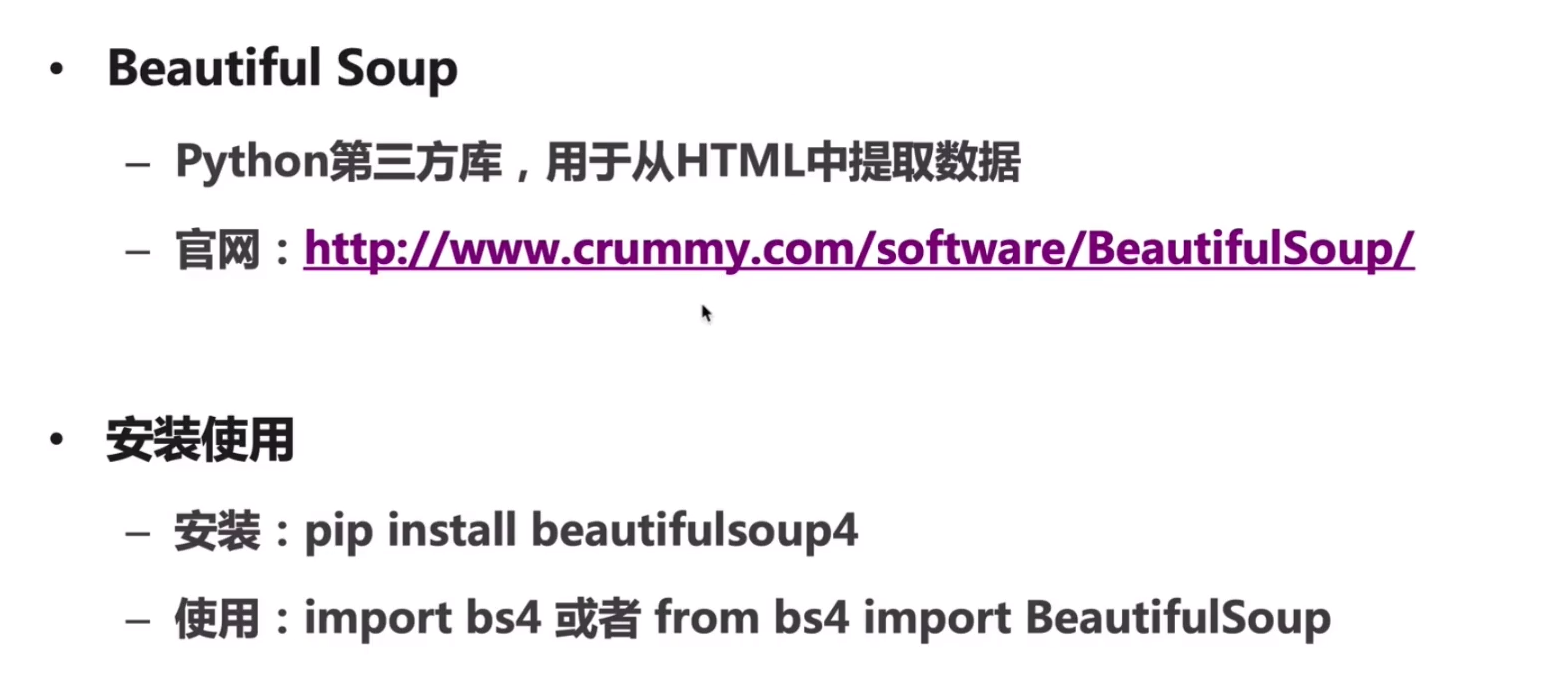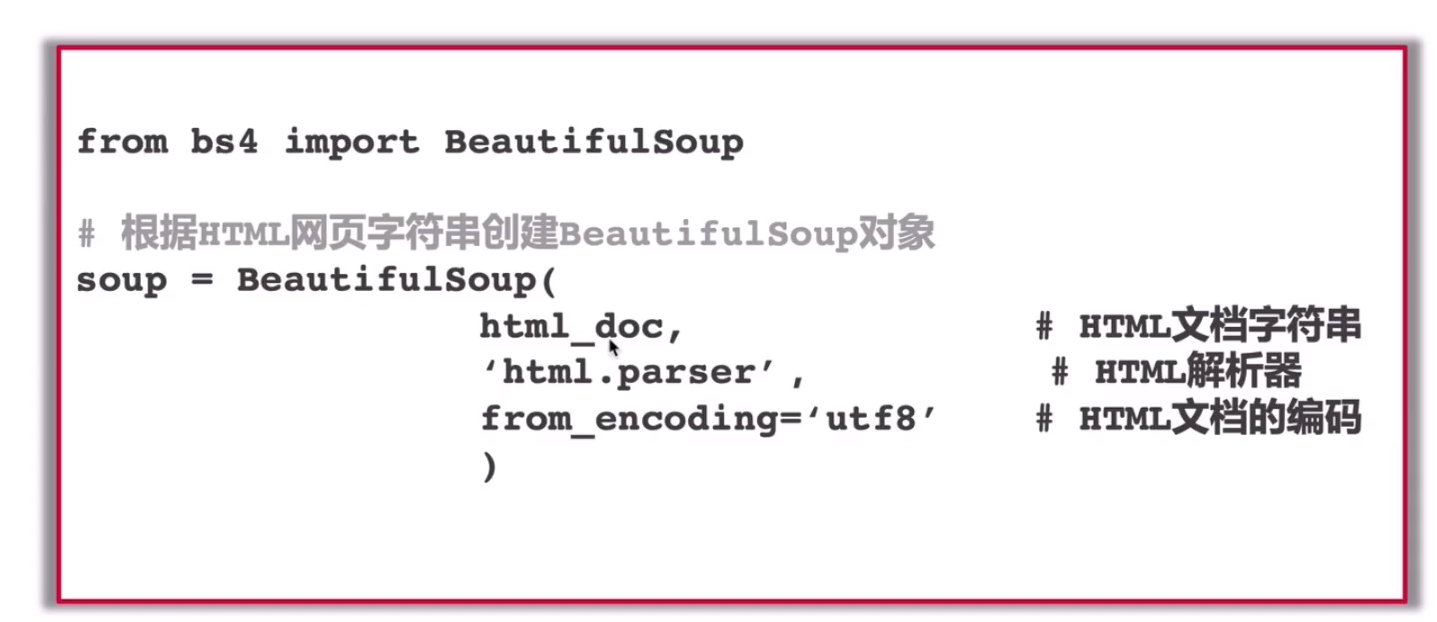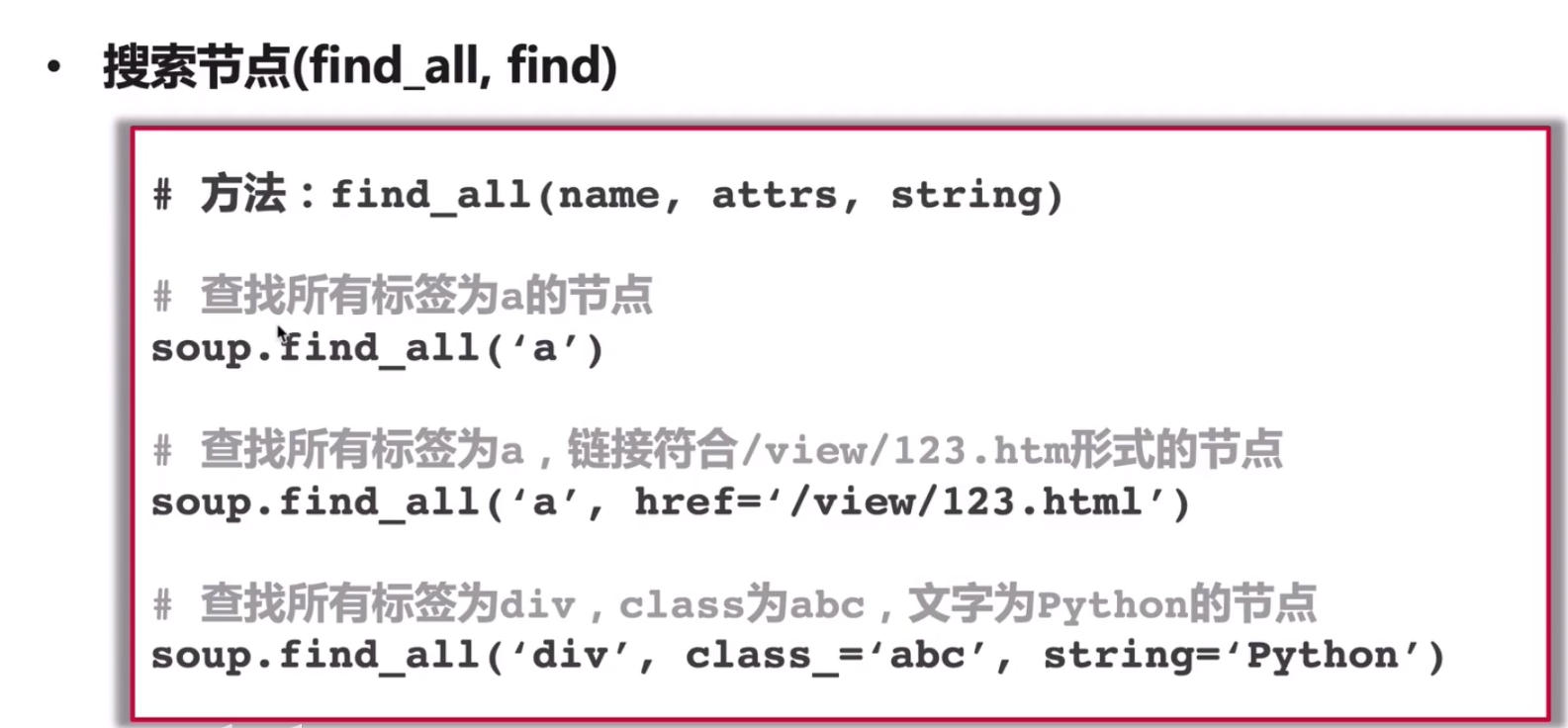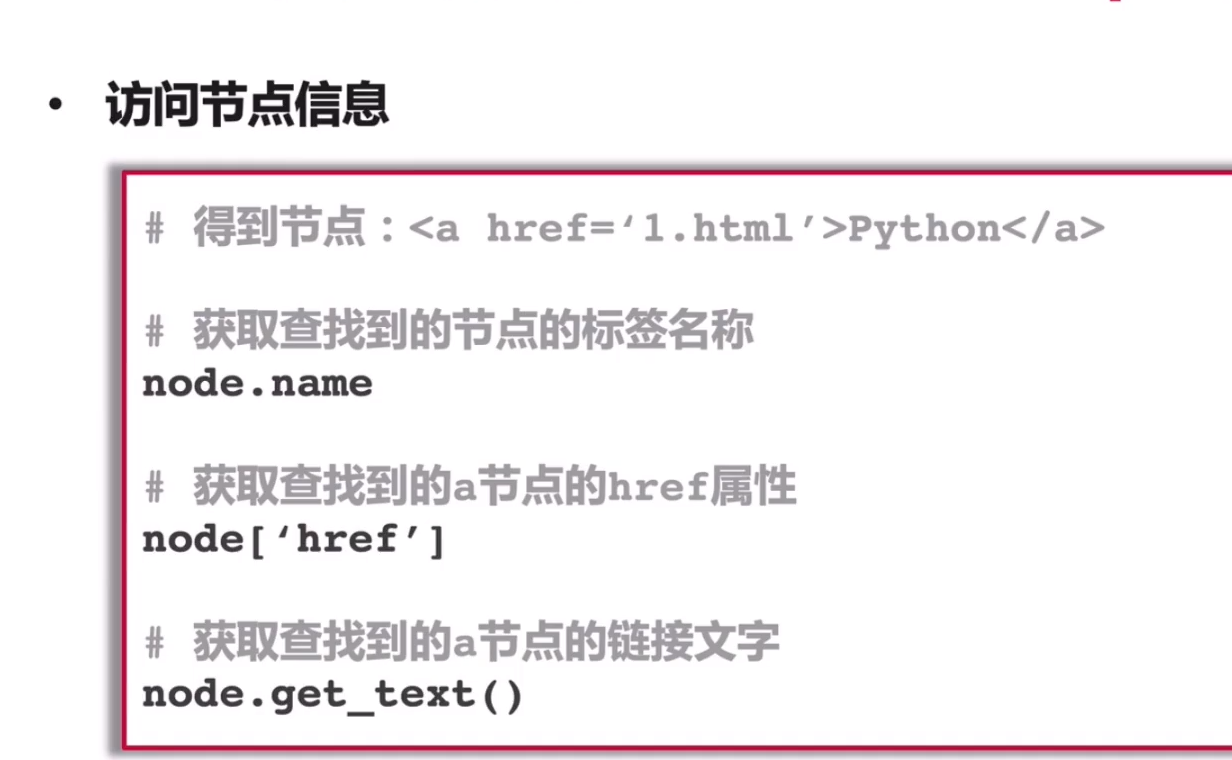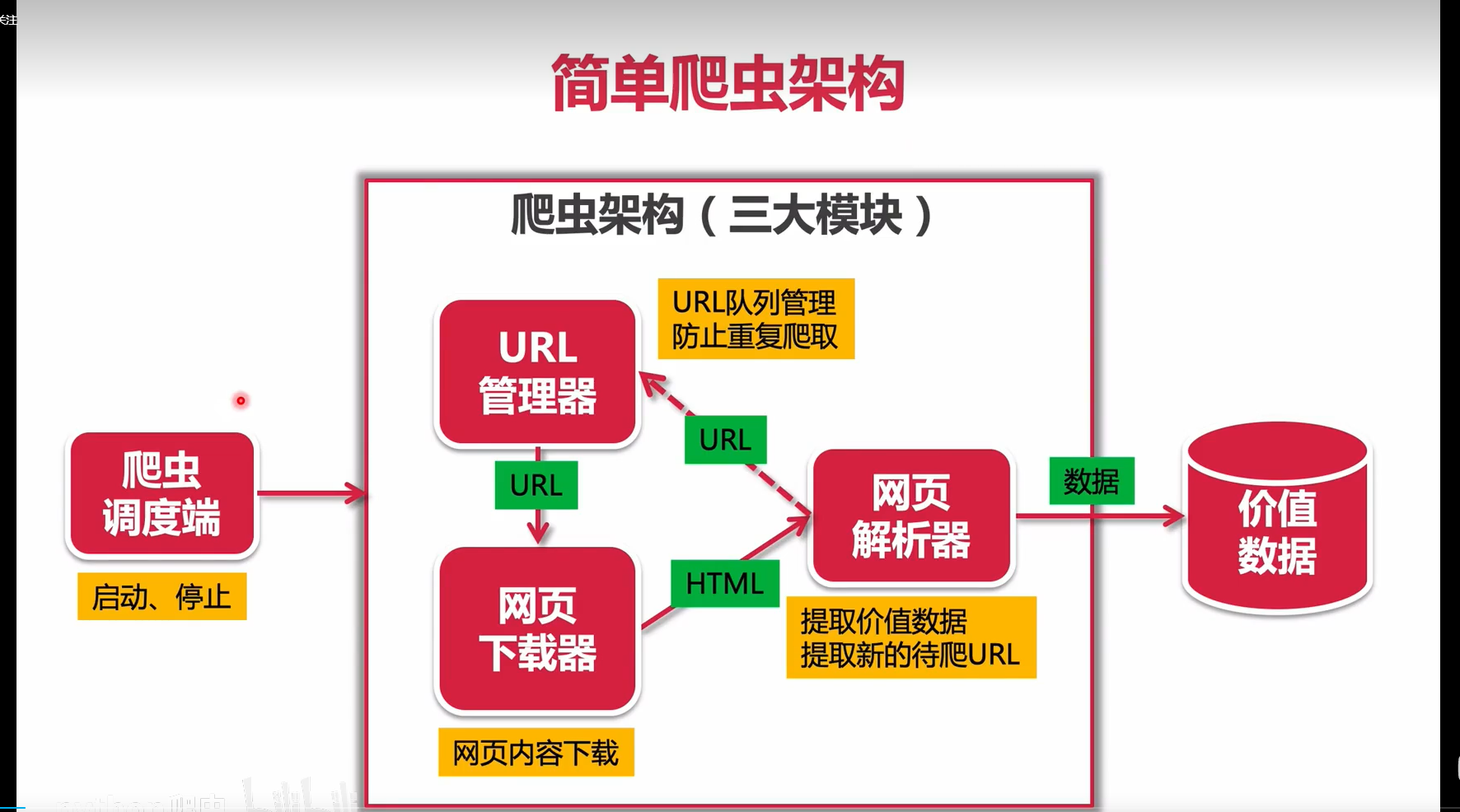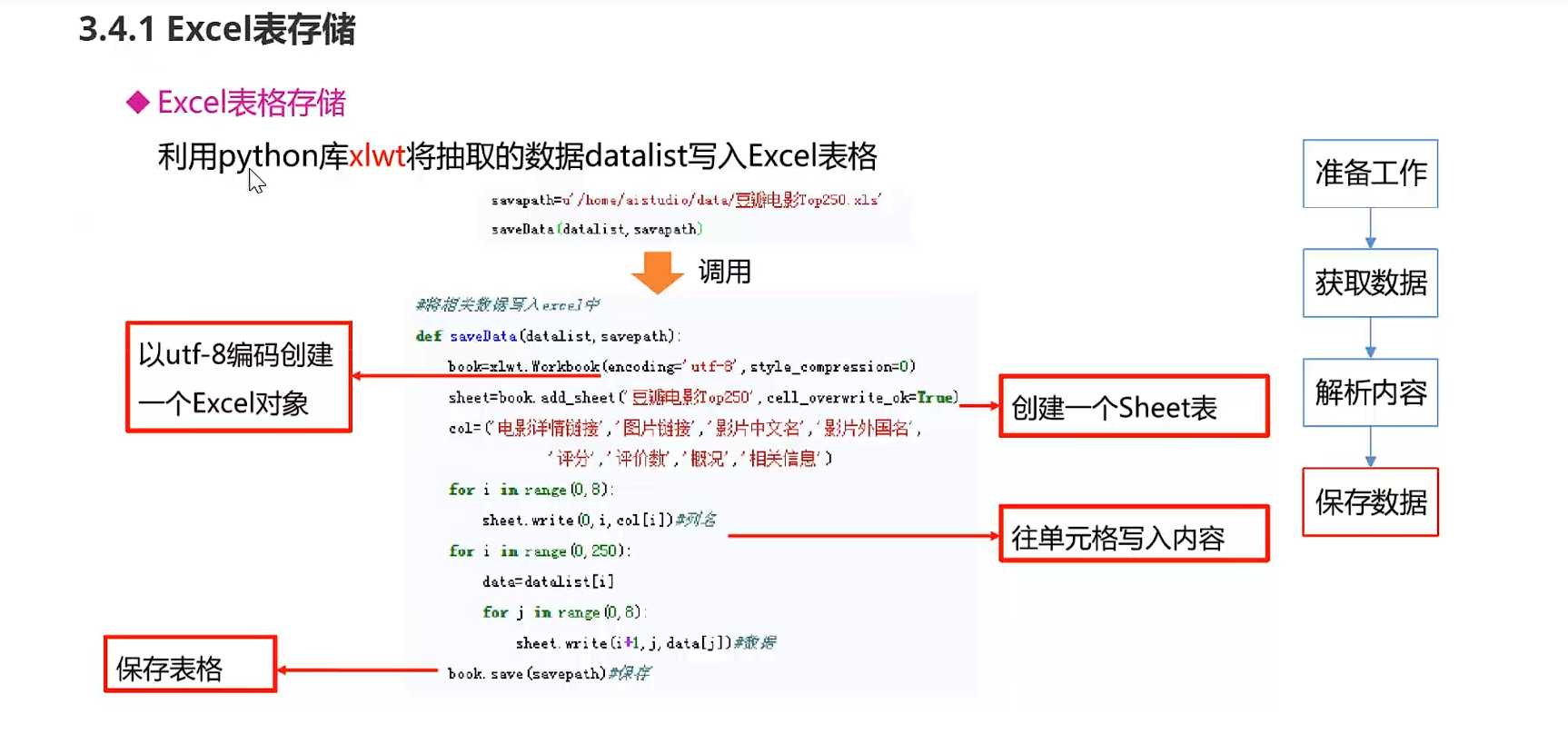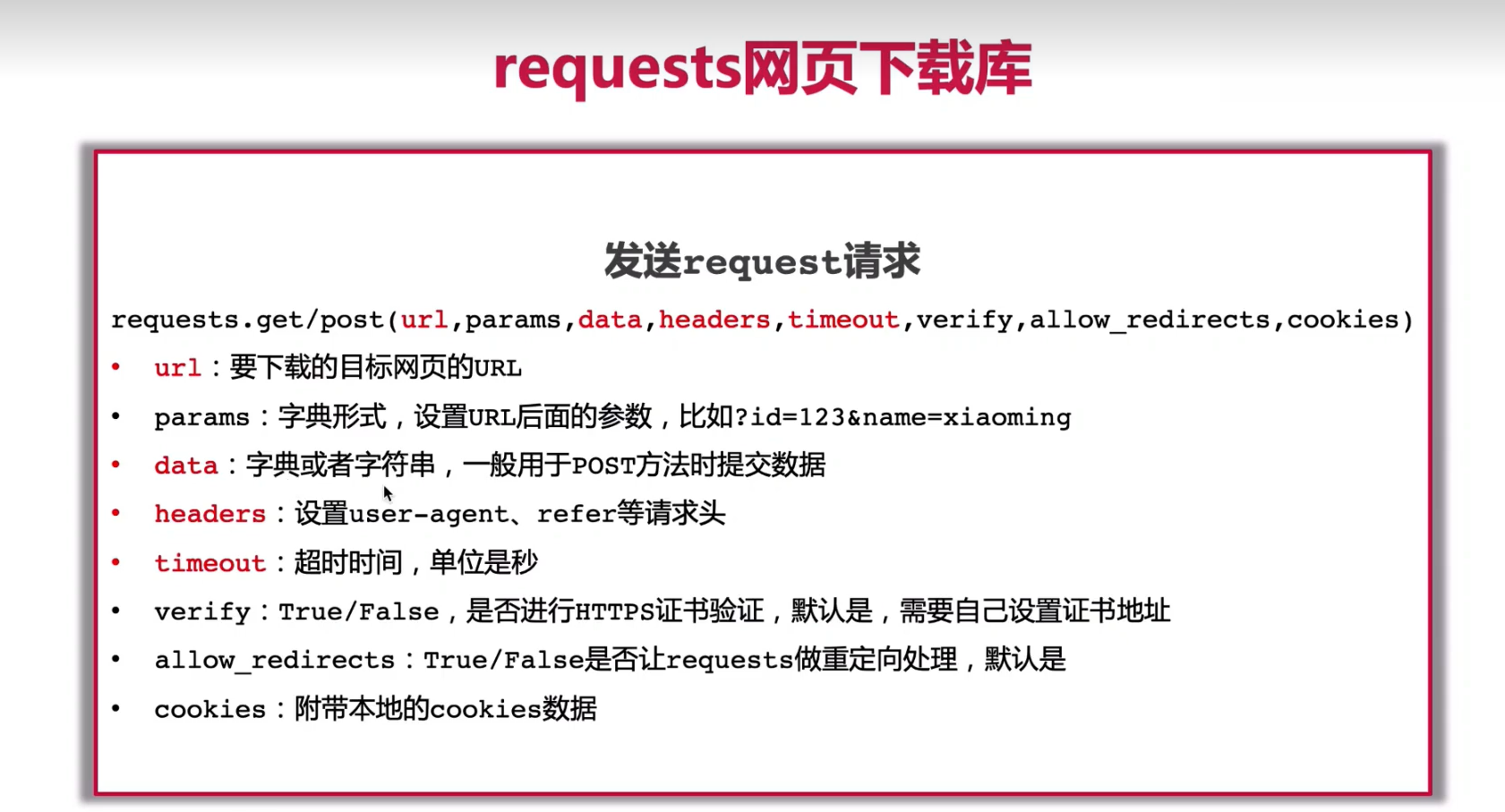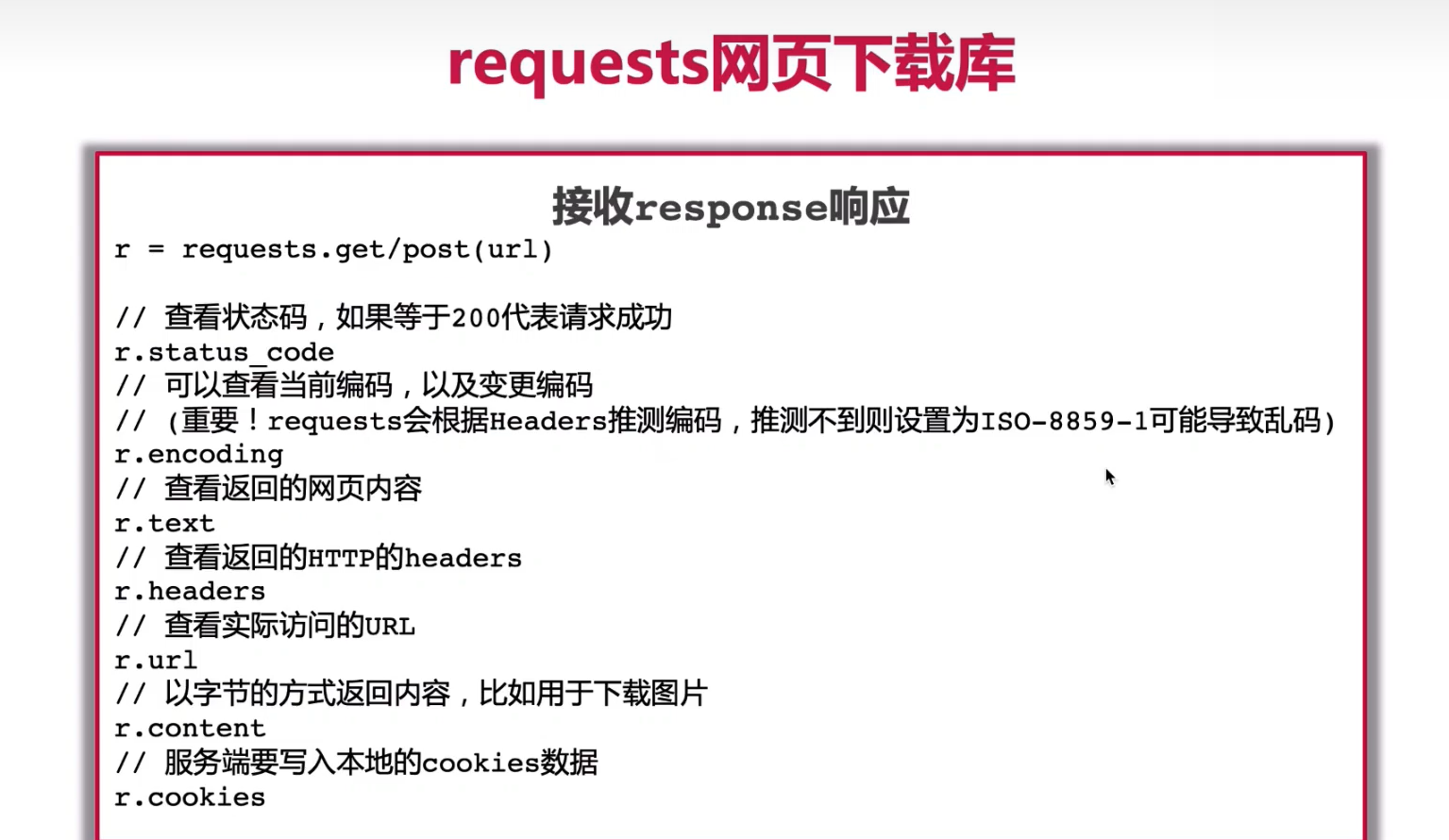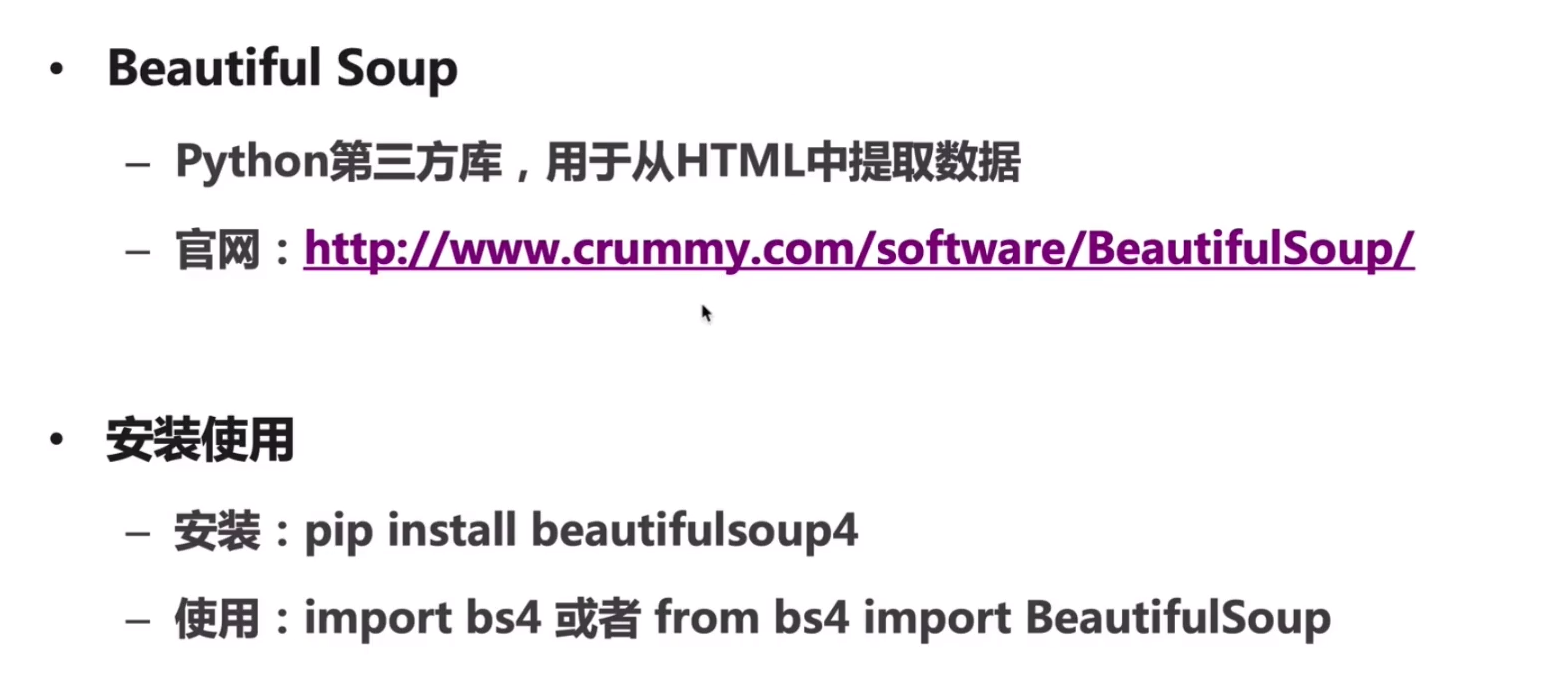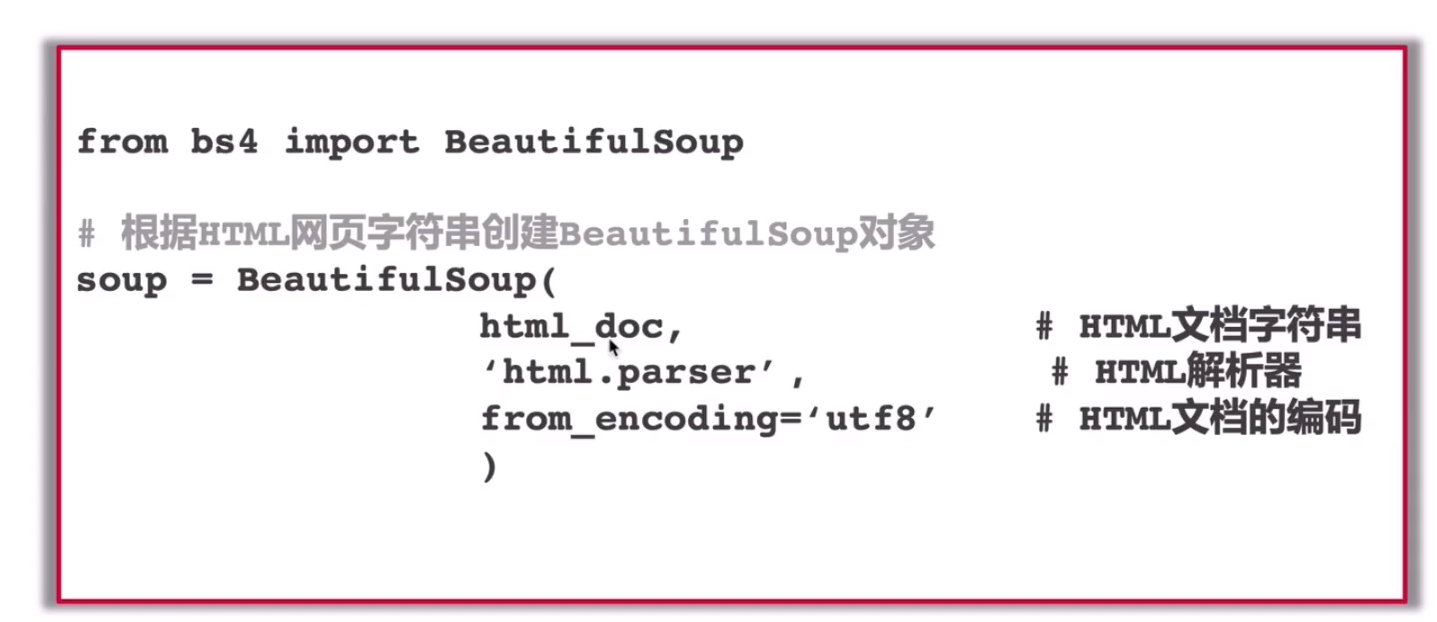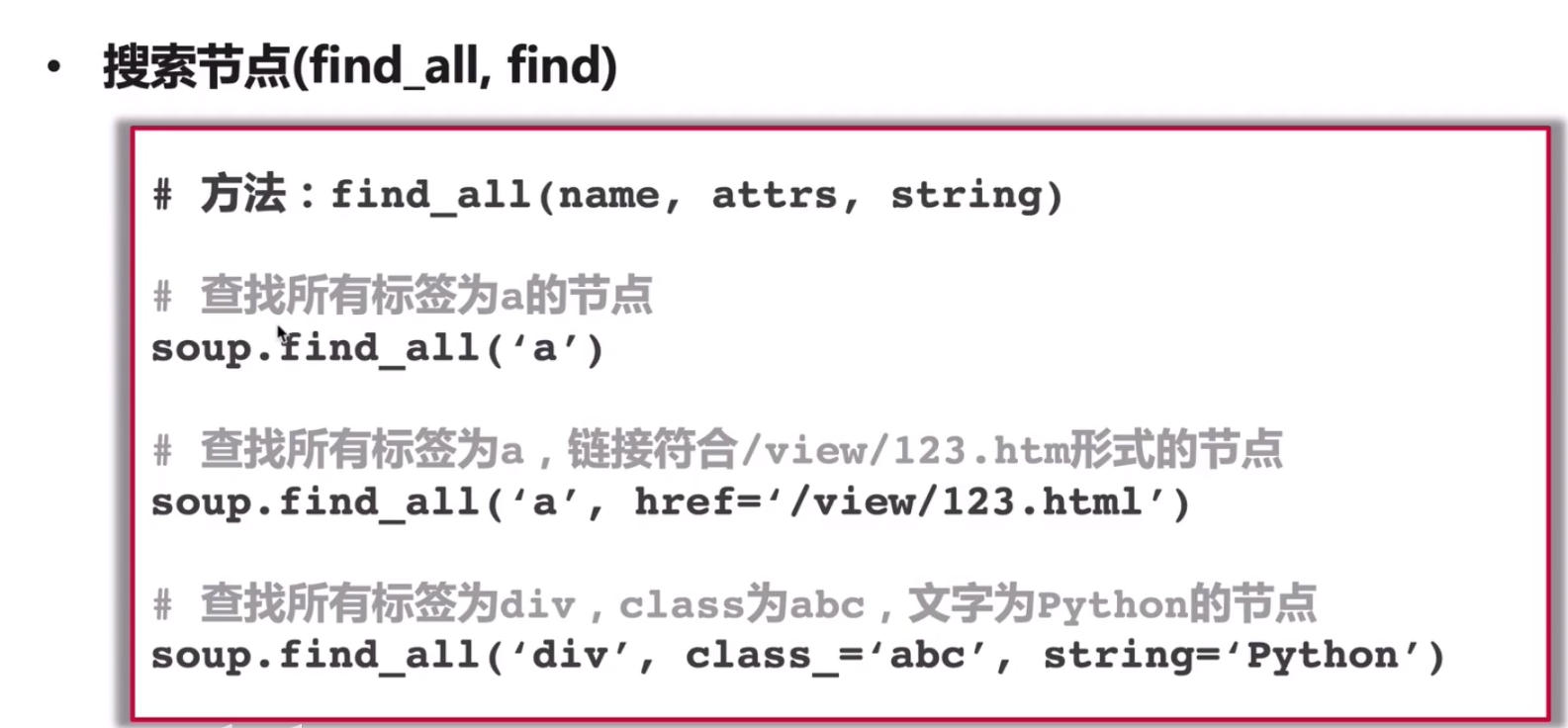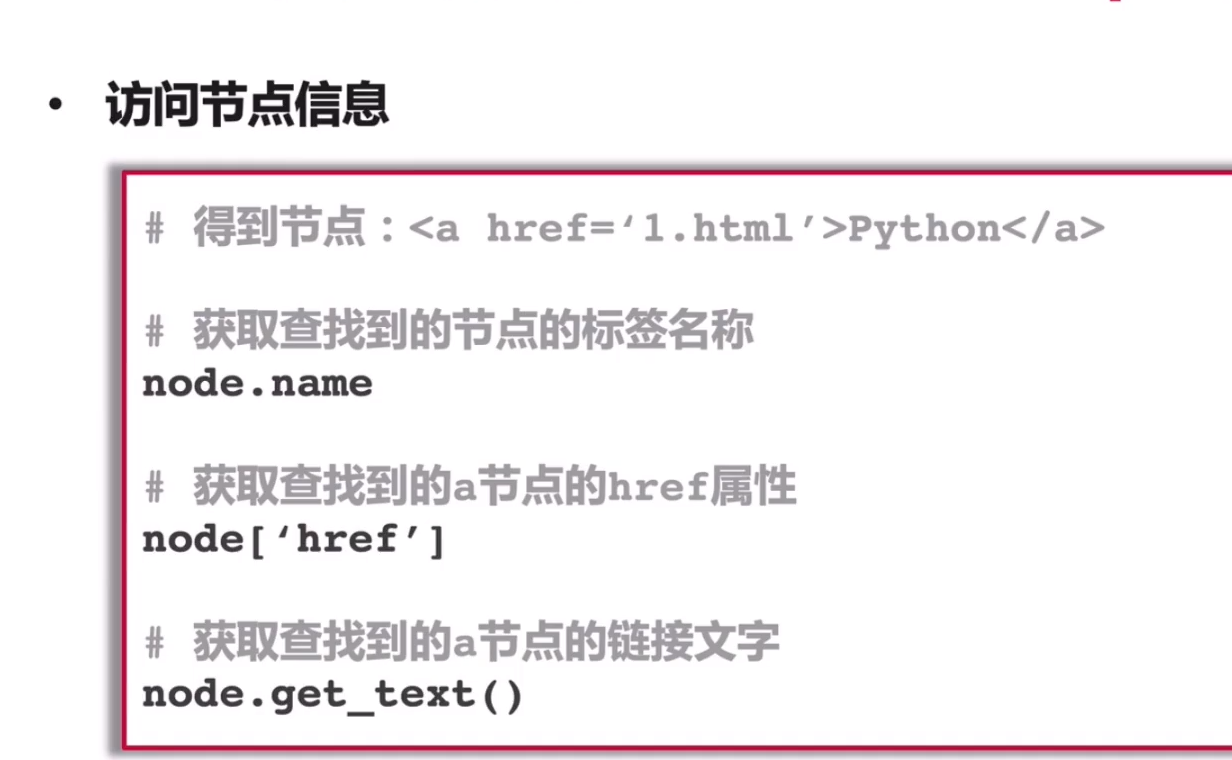1
2
3
4
5
6
7
8
9
10
11
12
13
14
15
16
17
18
19
20
21
22
23
24
25
26
27
28
29
30
31
32
33
34
35
36
37
38
39
40
41
42
43
44
45
46
47
| #!/usr/bin/env python
# -*- coding: UTF-8 -*-
'''
@Project :spider
@File :testUrllib.py
@Author :txy
@Date :2022/11/16 18:24
'''
import urllib.request
# 获取一个get请求
# response = urllib.request.urlopen("http://www.baidu.com")
# print(response.read().decode("utf-8")) # 使用utf-8将二进制编码解码
import urllib.parse
# 获取post请求
# data = bytes(urllib.parse.urlencode({"hellow":"word"}), encoding="utf-8")
# response = urllib.request.urlopen("https://httpbin.org/post", data=data) # https://httpbin.org接口测试网站
# print(response.read().decode("utf-8"))
# response = urllib.request.urlopen("https://httpbin.org/get", timeout=0.01) # 超时时退出本程序
# print(response.read().decode('utf-8'))
# response = urllib.request.urlopen("https://www.zhihu.com/")
# print(response.getheaders())
url = 'https://movie.douban.com/top250?start=0'
headers ={
'user-agent': 'Mozilla/5.0 (Windows NT 6.1; Win64; x64) AppleWebKit/537.36(KHTML, like Gecko) Chrome/71.0.3578.98 Safari/537.36'
}
data = bytes(urllib.parse.urlencode({'name':'eric'}), encoding='utf-8')
req = urllib.request.Request(url=url, data=data, headers=headers, method="POST")
res = urllib.request.urlopen(req)
print(res.read().decode('utf-8'))
# url='https://movie.douban.com/top250?start=0'
# headers={
# 'user-agent': 'Mozilla/5.0 (Windows NT 6.1; Win64; x64) AppleWebKit/537.36(KHTML, like Gecko) Chrome/71.0.3578.98 Safari/537.36'
# }
# data = bytes(urllib.parse.urlencode({'name':'jay'}),encoding='utf-8')
# req = urllib.request.Request(url=url,data=data,headers=headers,method='POST')
# response = urllib.request.urlopen(req)
# print(response.read().decode('utf-8'))
|